FTX
Anyone considering starting investing or trading in cryptocurrencies should consider FTX. As one of the most popular cryptocurrency exchanges, this platform facilitates more than just buying, holding, and selling. You can take a look into crypto futures, crypto index products, and other financial products. Overall, FTX is very comprehensive yet practical, making it suitable for beginner to expert traders.
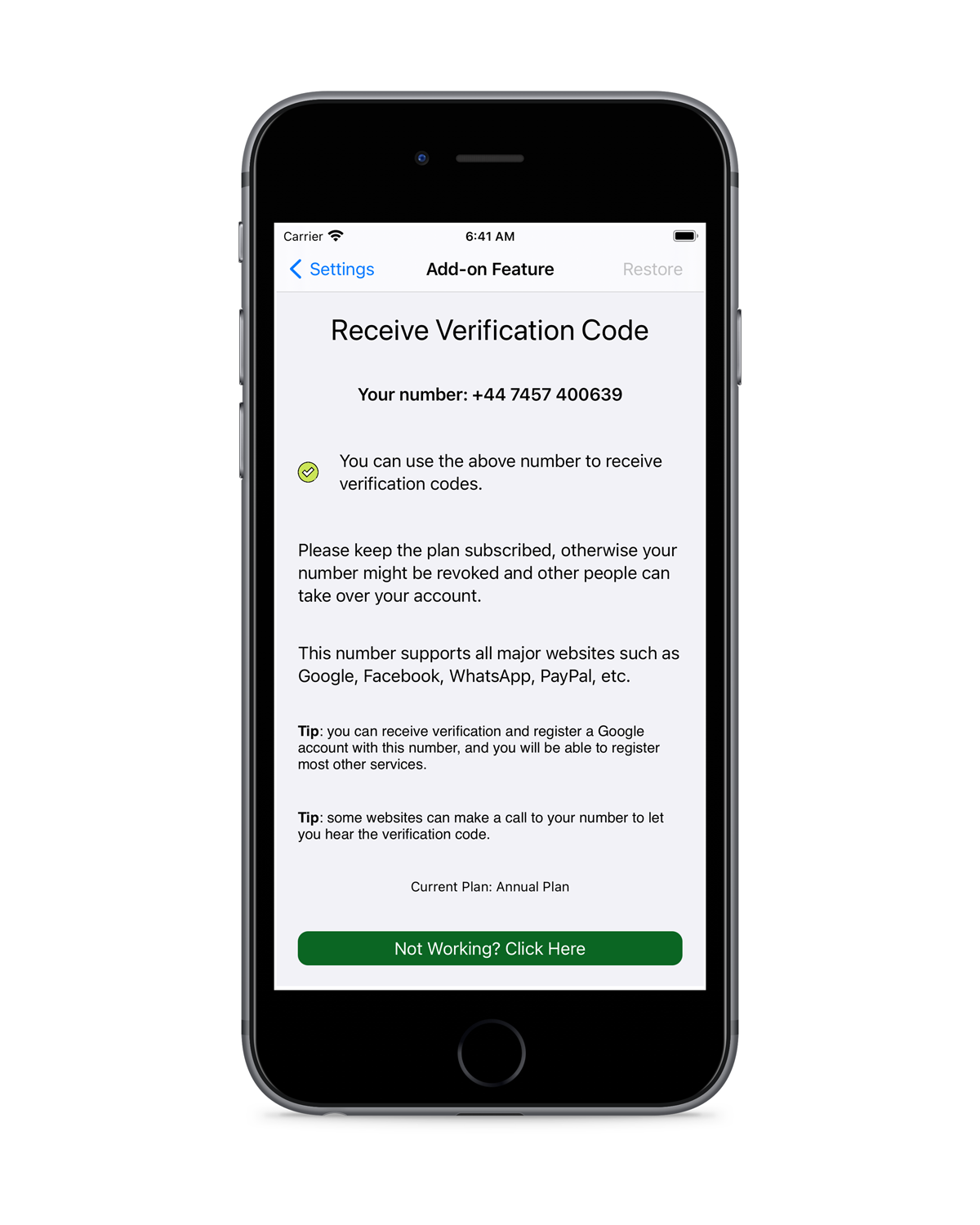
Phone Verification for FTX
Starting out your crypto experience is easy because it will take just a few minutes to make your account there. Just make sure you have a mobile phone number ready for the verification process. This step is important. FTX will not allow you to access any of its services before your verification is successful.
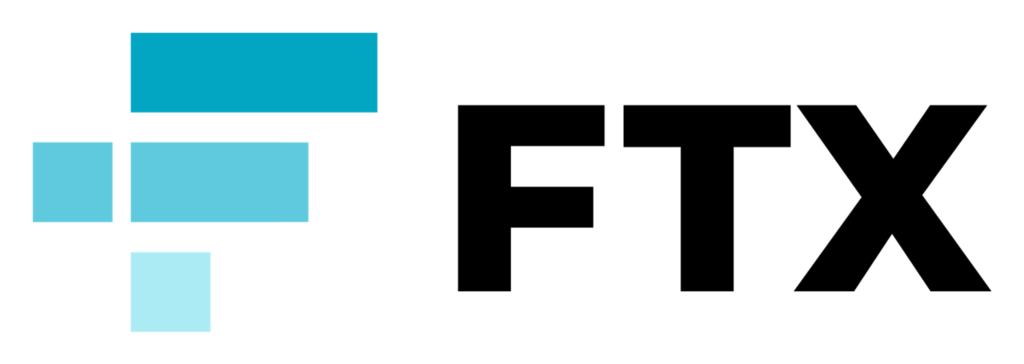
Why Does FTX Require Phone Verification?
Confirming Your Identity
A phone number is a part of your identity that the platform requires to recognize you as the account owner. Along with your phone number, FTX may also ask for your name, email, and payment details during the registration.
Securing Your Access
Losing access to your FTX accounts can be dangerous because you might lose all of your assets there. Fortunately, you can significantly prevent this risk by going through with a verification step. Verified accounts are less prone to errors and attacks.
Law Compliance
To prevent money-related crimes, the government mandates all financial platforms to have each of their users identified and verified. As a legal exchange, FTX should comply with this law. There is no way to bypass this step or trick it somehow.
Notice for Important Transactions
FTX will also use your number to contact you for any important notifications regarding your transactions. Usually, the system will send you an SMS to the phone number you verified during your registration.
When Does FTX Ask for Phone Number Verification?
When Signing Up
The signing up would be the first of many verifications you need to go through. As explained before, FTX will not be able to accept your registration before you finish the initial phone verification.
When Logging In
Turn on the two-factor authentication to improve your account security. Indeed, it will require you to do a round of phone verification every time you try logging in, but it is highly advisable especially if you have a lot of money sitting in your account.
Transaction Confirmation
Sometimes, FTX will ask you to confirm a transaction you are trying to conduct. It is mainly to make sure that you don’t accidentally click the button or something. A confirmation will let the system know that you have the intention to proceed with the transaction.
Account Recovery
System error happens sometimes and causes your account to crash. When it happens, Chase will conduct a phone verification to recover your account.
What Can You Use for FTX Phone Verification?
The Mobile Number You Have
Sure, you can use the mobile number you currently use every day. It will work well for FTX verification. But, not many people would enjoy this option because your inbox will be filled with notifications and such things. Not to mention how some people have high concerns about data safety.
A Brand New SIM Card You Buy
Buying a brand new SIM card to use as your secondary number may work. As you use this for FTX verification, the safety and privacy of your main mobile remain intact. However, you should also consider how much this option may cost because maintaining two active SIM cards is not cheap.
A Virtual Number from MySecondLine
MySecondLine offers an innovative solution that you can get only for $9.99. This app can give you a virtual mobile phone number that has ultimate safety. You can use phone verification on FTX and other platforms. There are also other advantages you can explore from this app.
Why Should You Use MySecondLine for FTX Verification?
onlyValid for FTX Verification
Our clients use MySecondLine for phone verifications on so many platforms, including FTX. We can guarantee you that our virtual number would get detected as valid.
Inexpensive to Keep As Needed
The subscription fee is only $9.99. As long as your subscription is still active, your number will not expire even if you don’t use it for a while.
High Practicality
MySecondLine app is small in size. It will not take up much space of your phone capacity. Plus, the interface makes it easy to navigate and use all the available features.
Choose Your Country Code
All country codes will still work well regardless of where you are. Thus, you are free to choose any code, even if it does not match your actual location.
Exclusive Number for You
Your virtual number will not have any duplicate, so there will not be any privacy or data safety issue. Use your number exclusively for you.
Lock the Number for Long Term
You are free to choose how long you want to keep your virtual number. The number will not expire if you choose to retain it. Of course, you can also delete or change it anytime.
How to Do Phone Verification
- Install MySecondLine and get registered.
- Get your virtual number with the country code you want.
- Register to FTX using the MySecondLine phone number
- Find the menu Receive Verification Code in the Setting section.
- Input the code to get your FTX verified
- Keep your MySecondLine subscription to keep your number active.
- Contact the app support anytime for any queries
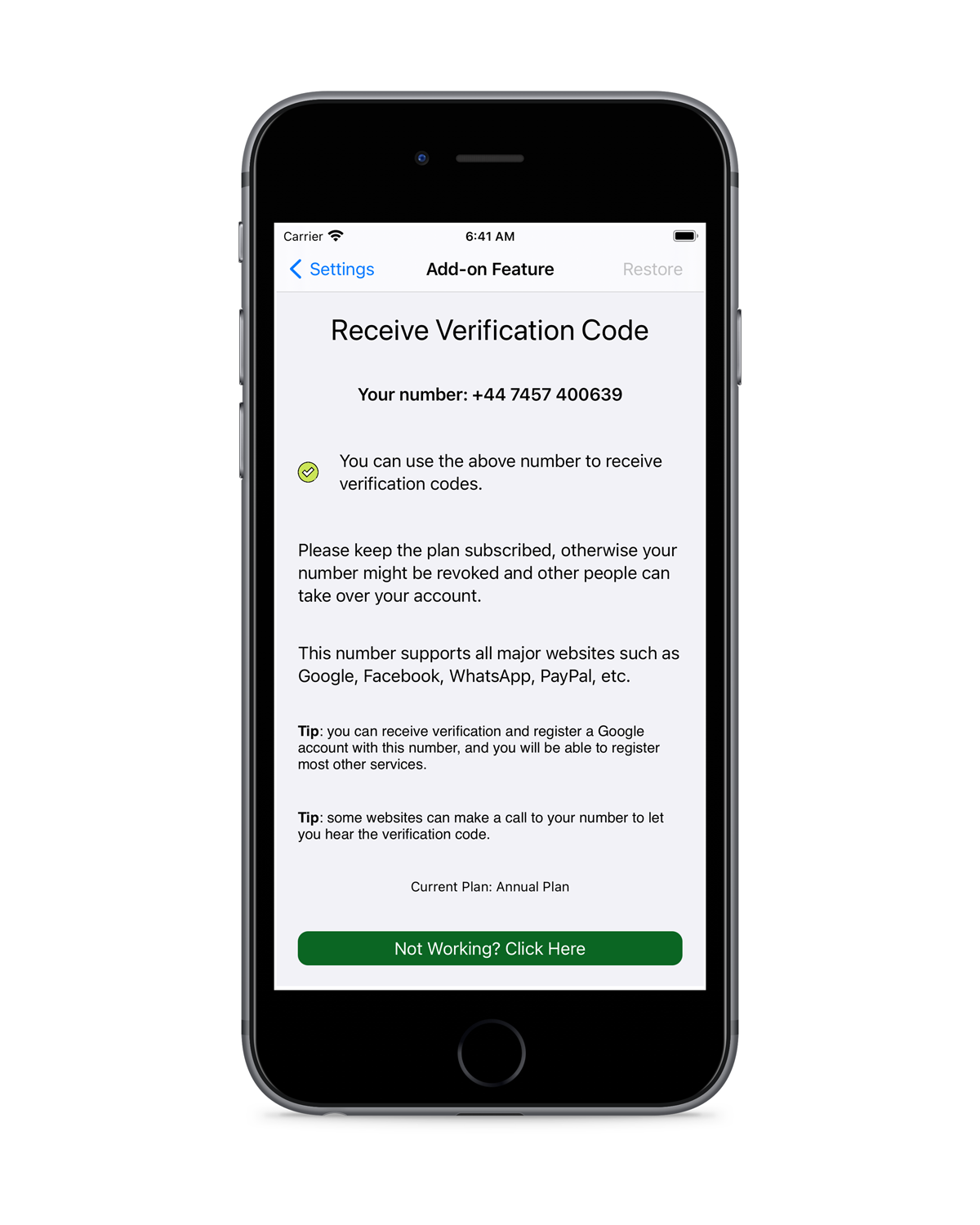
Customer Review
Trading in cryptocurrency can be risky, and I don’t want my parents to know I am doing it. By using MySecondLine for verification and notifications, my folks will not see them when checking into my phone.
Aldrian Cradle, Carpenter
I never like using my personal number for websites and apps. I usually have another SIM card before switching to MySecondLine. I believe virtual numbers should be more common to use, especially MySecondLine. It is much more affordable, secure, and convenient.
Desiree Fitzgerald, Restaurant Server
Having anxiety about putting my personal information on apps and websites has been holding me back a lot. Thank you MySecondLine, for giving me an option to feel safe and comfortable.
Chloe Rock, Lawyer
Frequently Asked Questions
When will my number expire? How to lock it into an annual plan?
Your number will expire when your subscription period ends. To lock your ownership of the number, you can go to your subscription setting and change it to an annual plan.
Can I use my number to contact people who have no MySecondLine?
Yes, you can. MySecondLine allows you to send calls, texts, voicemails, and everything to any number.
How do I change my virtual number?
Open the MySecondLine app and navigate through the setting. There will be a feature on how to change your number. It will take just a few minutes to finish.
How many phone numbers can I get?
One subscription account on MySecondLine can give you one virtual number to use. Feel free to buy as many accounts as you need to give you multiple numbers if you need.
Can I use the phone number when I travel to other countries?
Your virtual number works anywhere and anytime as long as your phone connects to the internet.

Recent Comments