Lyft
Make transportation more efficient and enjoyable with Lyft. The app connects people in its community to ride-sharing, ride-hailing, vehicle renting, and many more. Compared to the conventional taxi system, Lyft is much more affordable, flexible, and convenient. It is the future of a community-based transportation system.
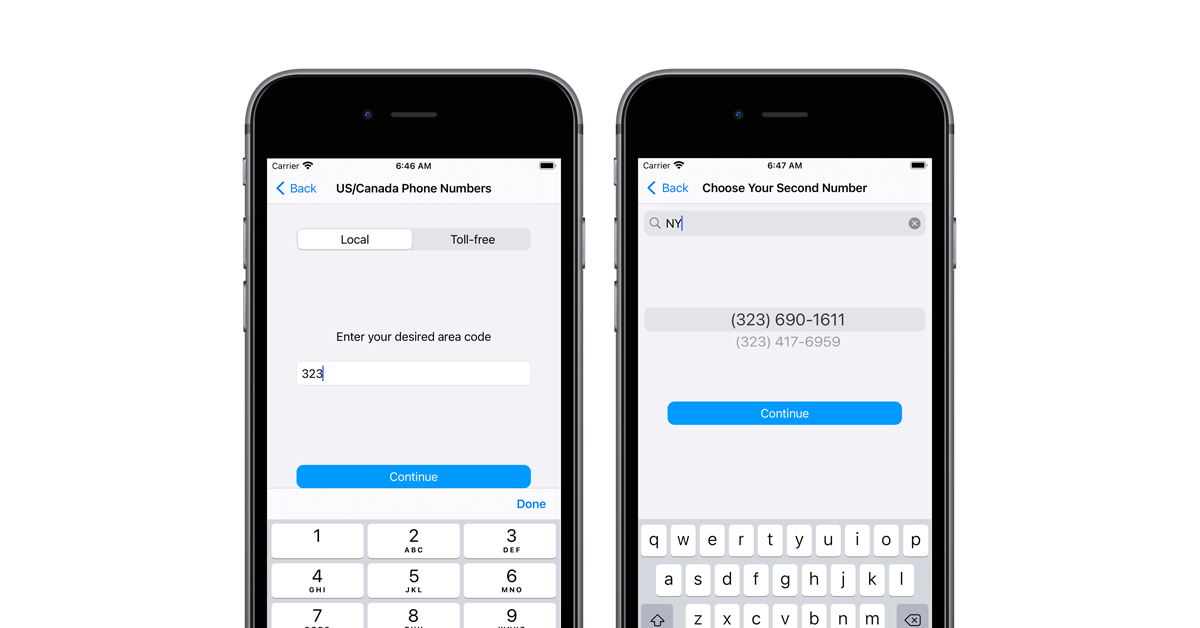
Phone Verification for Lyft
To be able to use the services, you must first sign up for an account on Lyft. The procedure includes inputting your personal information into its digital form and then verifying your phone number. To get this done, you would need a valid mobile number.
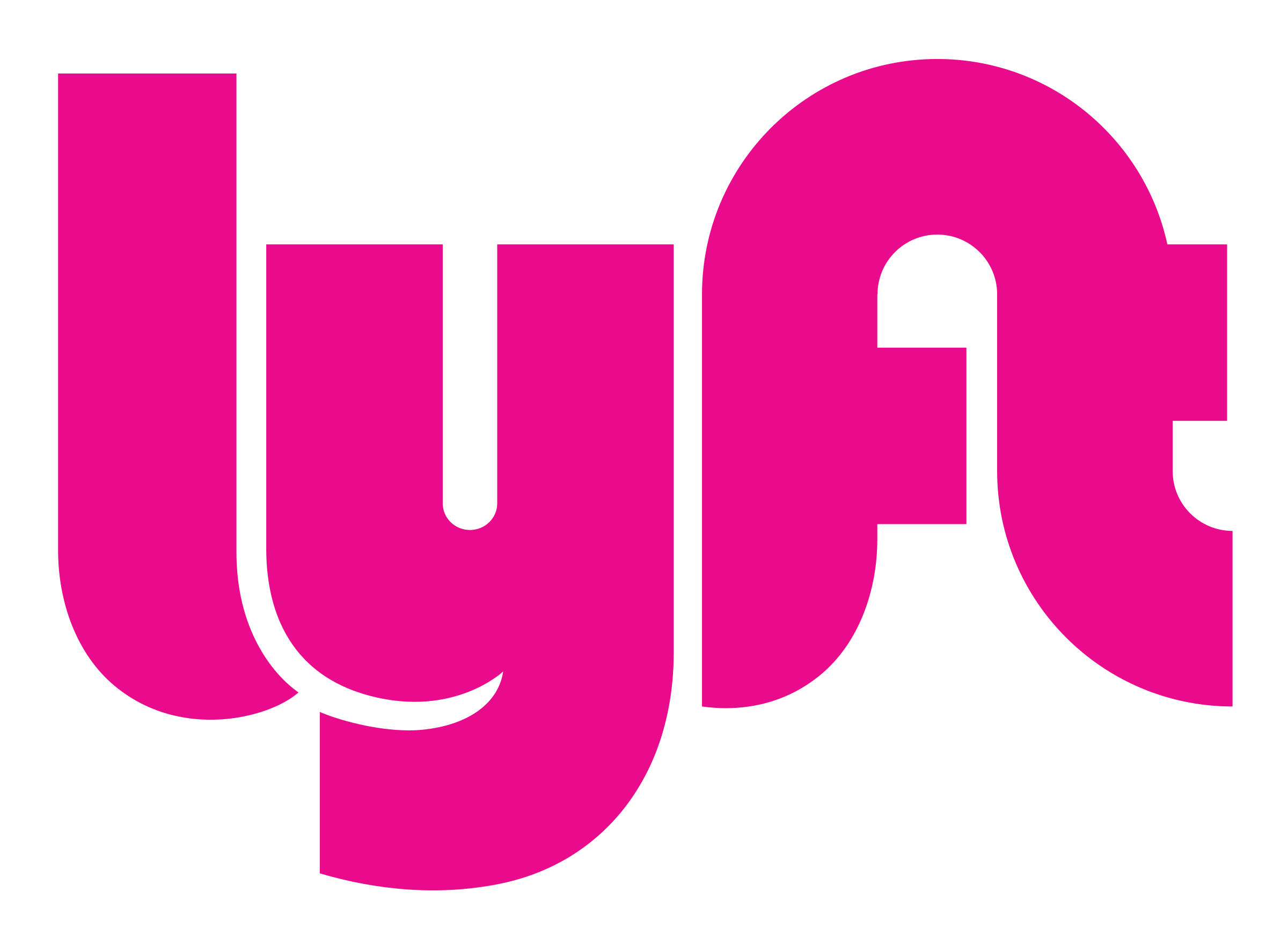
Why Does Lyft Require Phone Verification?
User Identification
Lyft will not allow an unidentified user to use its services and meet people. With all the personal information you fill in, Lyft will get to identify you as a legit user. Thus, it may approve you to enter.
Preventing Crimes
A verification will automatically block bots and scammers. Even real-human users will think twice before they commit crimes through the platform because their identity is recorded in the system.
Enhancing Experience
Once the algorithm recognizes your identity, it will start adjusting its service to make it more suitable for you. It will make navigating Lyft more convenient and beneficial.
Securing Communication
Lyft may use your phone number as a line of communication with you. It is also possible to contact people you share rides with via mobile calls or texts.
When Does Lyft Ask for A Verification?
Registering The Platform
You will have to provide and verify your phone number from the first time you join. Lyft will not accept your registration before a phone verification.
Logging Back In
Even if you are not putting the two-factor authentication on, you may need to verify your mobile number sometimes. It happens usually when you use a new device.
Changing Passwords
Resetting or editing passwords is super easy, yet we wouldn’t be able to do it before we have our phone verification done. It takes only a few seconds, so it shouldn’t be a big deal anyway.
Account Problems
Sometimes, errors or crashes happen to the system server that you would get logged out of your account. The instant way to fix this is by going through phone verification.
Phone Number Options for Lyft Verification
Lyft requires your mobile number to be legit and active to get verified. Hence, you will not be able to use those free burner numbers online because they carry malware and may expire unexpectedly. Here are the options you can consider instead:
A Regular Mobile Number
The phone number you use every day may work for Lyft. However, this option may cause inconvenience due to privacy issues.
A Virtual Number by MySecondLine
Having a separate mobile number for this purpose is possible for only $9.99. MySecondLine also offers many useful features on the package.
Why Should You Use MySecondLine for Lyft Verification?
Rich Features
More than just for a phone verification purpose, MySecondLine can also do whatever a regular mobile number does; calls, texts, voicemails, file-sharing, and many other more.
Minimizing Disturbance
Your main mobile phone will not get any calls or texts regarding your transportation activities. All sorts of communication about Lyft will be manageable in MySecondLine.
Flexible Number
A subscription of $9.99 gives you total control over how long you can keep your virtual number, delete it, or generate a brand new one of it.
Keep Your Privacy
No need to worry about getting contacted on your mobile by the people you shared your ride with. Everything will go to MySecondLine, which you can easily block anyway.
Reliable Support
The customer care team will quickly respond to your queries. For any problem you face, they will guide you step by step to guarantee an effective solution.
Use Anywhere
Choose any country code you want for your virtual number. Your phone number will work all the time even if you are not in said location.
How to Do Phone Verification using a Virtual Number
- Install MySecondLine and get registered.
- Get your virtual number with the country code you want.
- Register to Lyft using the MySecondLine phone number
- Find the menu Receive Verification Code in the Setting section.
- Input the code to get your Lyft verified
- Keep your MySecondLine subscription to keep your number active.
- Contact the app support anytime for any queries.
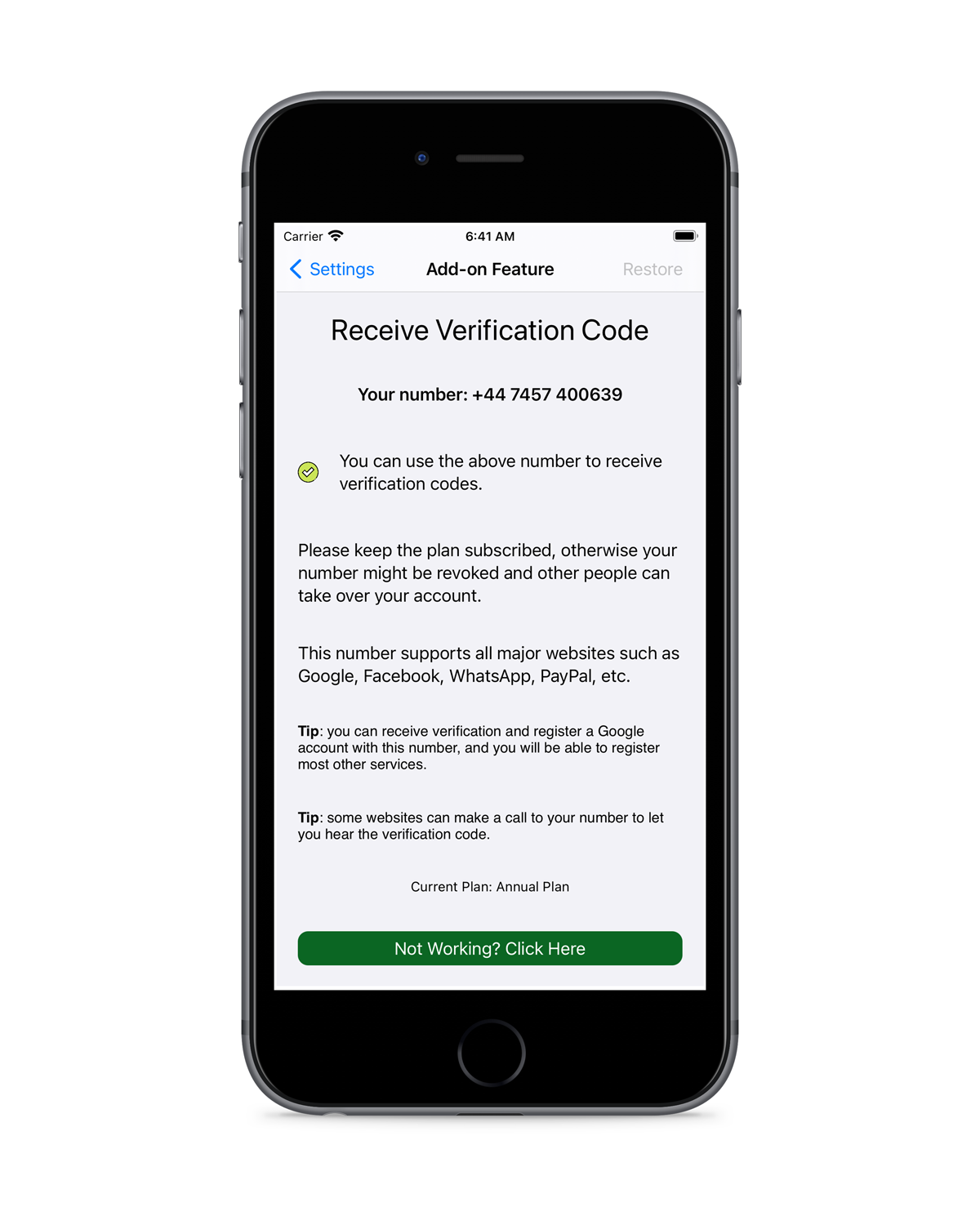
Customer Review
I don’t like it when people try to get closer to me after sharing a ride. With MySecondLine, it is not a big deal because I can block them easily. I also re-generate my new virtual number sometimes. Therefore, I get to block those people permanently and get a fresh start.
It feels more comforting to use MySecondLine for Lyft verification than to use my main phone line. It is secure for your data and privacy.
MySecondLine has always been my hero for communication that I don’t wanna have it on my main mobile number. Lyft is just one of so many functions I use with my virtual number.
Frequently Asked Questions
Can people from Lyft contact me on MySecondLine?
Technically, your virtual number can receive calls. However, Lyft doesn’t show your phone number if you choose to hide it.
How much does it cost for a phone call and SMS?
Try restarting your phone first. Check There will be no extra charge for any usage of your virtual number. The only thing you will pay is the subscription fee of only $9.99.
What can I do if my verification process fails?
You can try again when your internet connection is stable. If it still fails, you can contact our customer care for assistance.
Which countries can I use MySecondLine for Lyft?
Although MySecondLine only offers several country codes, the virtual numbers can work anywhere. Therefore, you can use MySecondLine for Lyft in any country that has Lyft services.

Recent Comments