Viber
When security and data breaches become even more concerning issues these days, Viber comes as a solution. This online communication platform is one of the most secure among its competitors. Stay untracked with your calls and messages without having to limit your communication with your friends and family.
Phone Verification for Viber
While most mainstream platforms are getting less and less secure, many people are starting to migrate to Viber. If you are considering this option as well, you might need to prepare an active mobile number to sign up there. Viber requires a phone verification process for anyone who wants to use its services. There is no way for you to trick this mandatory step.
Why Does Viber Require Phone Verification?
Validating Human Users
One of the reasons that make Viber secure is that the system does not allow bots to create accounts. The system sets a phone verification during registration because this step is impossible to bypass by bots.
Securing Account Ownership
Getting a phone number recorded on the Viber system allows it to recognize your identity as the account owner. You will be less likely to lose data and access to your account even if errors are occurring on the system.
Creating a Safe and Convenient Ecosystem
When all users are legit, interaction within the ecosystem will feel more secure and comfortable. People will not have to worry about interacting with malicious accounts.
Build an Authentic Community
Verified human users make organic interaction that makes the experience within the community more authentic. After all, nobody likes to chat with bots and spammers.
When Does Viber Ask for Phone Number Verification?
On Registration
After signing up for an online registration form, Viber will send a code to your phone via SMS. Before finishing this step, you will not be able to start using any of the features on the platform.
Login Attempts
Viber will ask for another round of phone verification if it detects your login attempt from a new device. If you turn on the two-factor authentication, you will need to do the verification every time you try to log in.
Account Recovery
When an error occurs in the system, Viber will conduct a phone verification to repair the issues and return your access back to your account. It will take just a few seconds to finish.
Occasional Verification
To maintain the validity and security of your account, Viber will ask for phone verifications every once in a while. Sometimes, it happens even when there is nothing wrong with your account.
Options for Viber Phone Verification
A Mobile Phone You Use Everyday
People use Viber mostly due to privacy and security reasons. Therefore, using the mobile phone you use every day might be counter-effective. It is practical indeed, but you might want to reconsider anyway.
A Virtual Number from MySecondLine
You can install MySecondLine on your mobile and get a fully-functioning virtual mobile number to use for Viber verification. It is such an effective and efficient solution.
Why Should You Use MySecondLine for Viber Verification
Guaranteed Valid for Verification
Virtual numbers from MySecondLine are legit to use for phone verification on almost all online platforms. Even the high level of Viber security can detect our numbers as safe and valid.
Secure and Convenient to Maintain
The app is easy to use and very safe to have. Our customers rarely have problems and complaints regarding their virtual numbers and the MySecondLine app.
Separate Accounts for Different Purposes
Some people like having multiple Viber accounts for different purposes to avoid getting their life mixed up. You can do that too with MySecondLine by purchasing multiple virtual mobile numbers.
Stay Private and Anonymous
Enhance the level of your internet security by staying anonymous on Viber. A virtual number from MySecondLine can help you to keep your utmost privacy like this.
Flexible Choices of Country Codes
While MySecondLine provides multiple choices of country codes, you don’t have to use one that suits your exact location. All codes work well in every country.
How to Do Phone Verification
- Install MySecondLine and get registered
- Get your virtual number with the country code you want.
- Register to Viber using the MySecondLine phone number
- Find the menu Receive Verification Code in the Setting section.
- Input the code to get your Viber verified
- Keep your MySecondLine subscription to keep your number active.
- Contact the app support anytime for any queries.
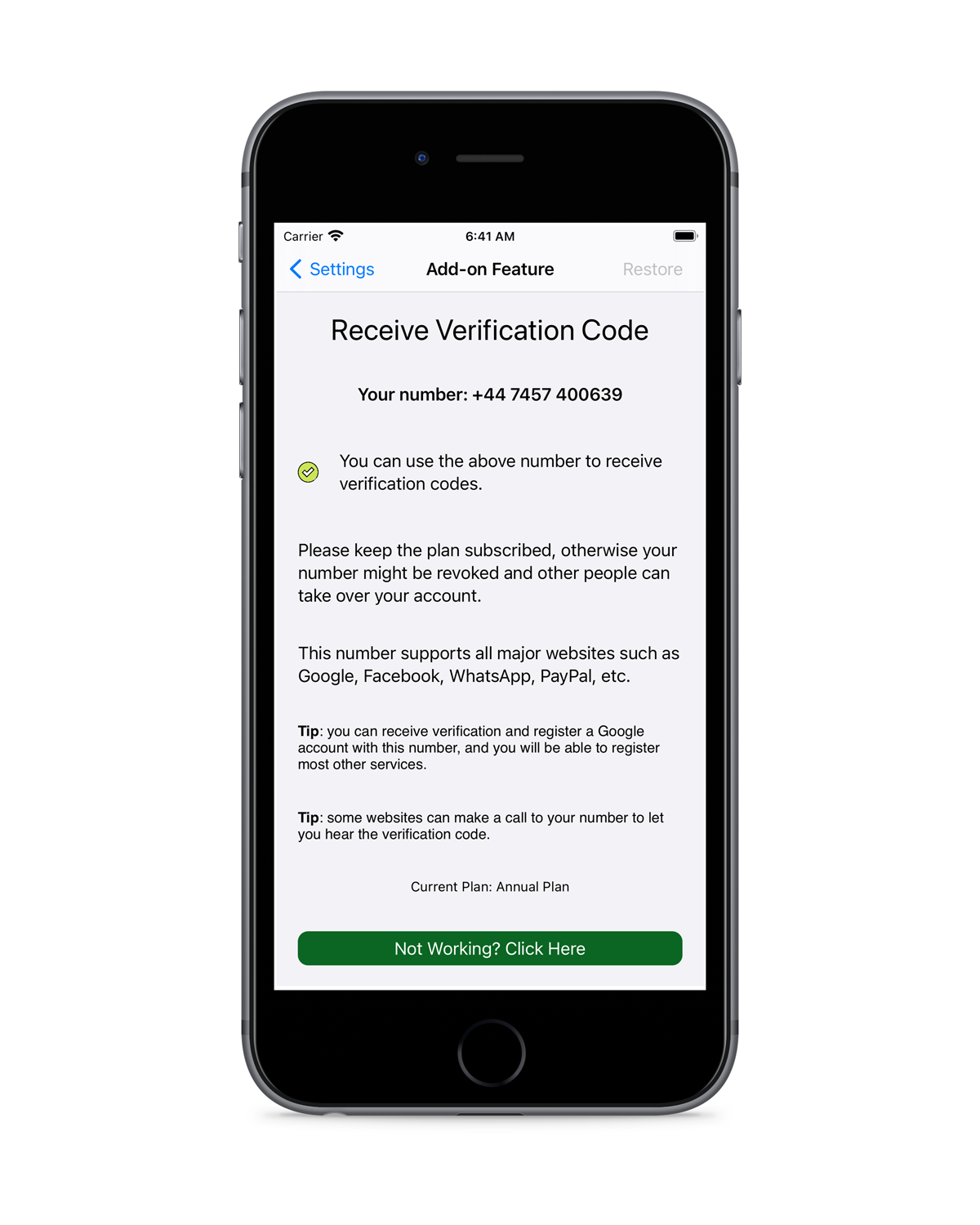
Customer Review
Viber is my go-to platform to communicate with my friends. While I know the app is secure, I feel even better that I have MySecondLine to make my communication even more secure.
Brianne Calvin, News Reporter
I feel anxious and insecure a lot about my digital data that I become very picky with what I sign up for. Viber and MySecondLine made a great combo for safe online communication.
Derrick Lake, Climate Activist
Ever since I discovered MySecondLine, I use virtual numbers for almost everything. For all webs and apps, I register to, I use MySecondLine for verification. I also use my numbers for calls, texts, and everything. I use it for business, personal life, and even blind dating.
Nina Gonzalez, Band Guitarist
Frequently Asked Questions
What can I do if my verification code doesn’t work?
Try getting a more stable internet connection and redo your verification process. If it still doesn’t work, you can get in touch with us so we can help you through it.
How much does it charge me for every phone call and the message I make?
After paying your subscription fee, MySecondLine will not charge you for anything anymore until your next subscription bill. Any functions of the app are free to use as much as you need.
How to use MySecondLine in a different country?
You can use it anywhere without having to edit your setting whatsoever. MySecondLine only needs an internet connection to work.
How many numbers can I get for Viber?
You can purchase as many numbers as you want from MySecondLine to create Viber accounts.

Recent Comments