Started as a search engine, Google now is a complex internet and computer technology platform with a wide range of services. The company focuses on search engines, cloud computing, artificial intelligence, online advertising, and many others.
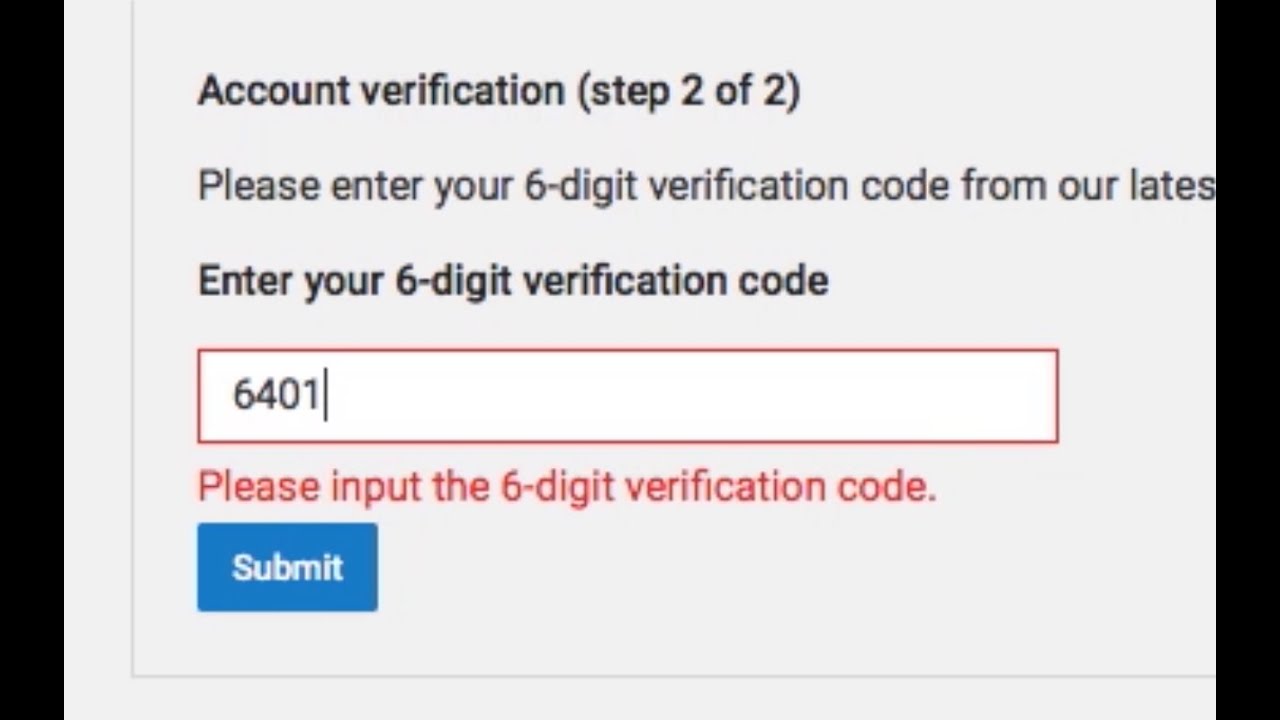
Phone Verification for Google
Registering to Google means opening access to all of those services. With just a few simple steps, your account on Google will be ready within minutes. But, before you can browse around and enjoy all the services optimally, you need to use your phone number to get a Google verification code.

Why Does Google Require Phone Verification?
You can use the Google search engine without a verified account. But, for most parts of their complex services, Google verification becomes necessary for a multitude of reasons, as below:
Human Confirmation
Google does not welcome robots and spammers in its community. By verifying your account, the system will recognize you as a human being, so they can deem it safe for you to get into their platform.
Synchronize Services
All of the Google services can sync with each other. It will make everything much easier and more efficient. However, this feature will be possible only if you have your Google verified.
Enhance Experience
Verifying your Google account allows the platform to tailor its services for your best experience. From saving your browsing history to providing you with suggestions based on your behavior, you will notice things become more convenient for you.
Keep Your Information Safe
You may save a lot of important information for your personal or business on Google already, like Google Drive, Gmail, Youtube, etc. It is better to have a phone number verified to make sure other people will not be able to access your account. Get it fully secured to yourself.
Improve Security
A phone verification makes your account much harder to hack. You can also activate the two-phase authentication method, which significantly improves security.
When Does Google Ask for Phone Number Verification?
First Time Registering
Of course, phone number verification is always necessary when registering to Google. Not only for confirming that you are an actual person, but it is also for claiming the ownership of your account.
Logging In from New Devices or New Places
When Google detects you are using a new device, it needs to ensure that it is you who logs in instead of a hacker using their device. It is pretty simple, but imagine how dangerous it will be if no verification is done. The same thing will happen when you log in from a new area with new internet connections.
Forget Passwords
A password is like a shortcut to confirm the ownership of an account during logging in. When forgetting your password, a phone verification becomes another valid way to prove that you are the true account owner.
Inputting or Editing Sensitive Data
Credit card numbers, home addresses, alternative email accounts, and other data can be dangerous when accessed by other people. Google needs to prevent your sensitive information from getting abused by other people.
Other Sensitive Actions
There might be a time when Google suddenly asks for a verification code. It usually happens when the system detects something anomaly or suspicious. For example, you enter the wrong passwords too many times.
How to Get Your Google Verified
Verify Using Your Number
Using your phone number for the Google verification code is your quickest and easiest option. Yet, it also puts your personal information vulnerable. Google may breach your privacy or sell your data to third-party companies.
Verify As An Underage
Claiming that your age is below 18 years may allow you to verify your account without a phone number. But since Google recognizes you as a child, you will have limited access to its services.
Verify Using Devices You Are Already Logged In
If you have another device where your Google account is still in, you can use it to verify your attempt to log in from another device. The new device will send a notification for you to confirm on the previous device. You need to click yes on it.
Verify Using Security Key
You can purchase a security key to verify your account without a phone number. It has the form of a physical key that looks like a USB hard drive. However, remember that your Google account will be at risk if someone steals your security key.
Verify Using Backup Codes
While you are still logging in, try going to the security settings page. You will find an option to print out backup codes. Use these codes to log in next time as an alternative verification method.
Verify Using A Virtual Number from MySecondLine
Invest a little bit of money, just $9.99, to get a virtual number. Use this fake number instead of your actual one to keep your number private and safe without sacrificing other benefits and convenience.
Why Should You Use MySecondLine for Google Verification
Although there are many ways to verify your Google account, you will still need a phone number to get the best experience. Rather than your actual number, using a fake number from MySecondLine is better. Besides giving you the same benefits of using your actual number, you will also get extra perks as below:
Guaranteed to Work
Not every virtual number works. Google technology is so advanced that it can detect malicious virtual numbers. Proudly we can say that MySecondLine numbers have the safety and high quality that Google can accept.
Stay Private and Be Anonymous
Not using your real phone numbers means you can conceal your true identity online. It is even possible to stay completely anonymous while enjoying all the services from Google.
Multifunction
The phone number you buy from MySecondLine is viable for many other purposes. It is feasible to use for account verification on other websites and apps. You can also use it for calling, messaging, and other uses like a regular phone number.
Create More Accounts
Need multiple accounts with different numbers? MySecondLine sets no limit on how many phone numbers you can buy. You can also delete the old numbers and buy new numbers anytime needed.
Get International Numbers
Imagine registering a Google account pretending that you are in another country. Indeed, it is possible with MySecondLine. Feel free to choose any country code you want.
Keep the Number As Long As You Want
Use your virtual phone number permanently if you want. Just take the annual plan we offer, and keep your subscription active. You are also free to delete the number anytime you wish.
How to Do Phone Verification with Us
1. Install MySecondLine and register an account
2. In the settings tab, click “Receive Verification Code”
3. Upgrade to get a virtual number you want to use
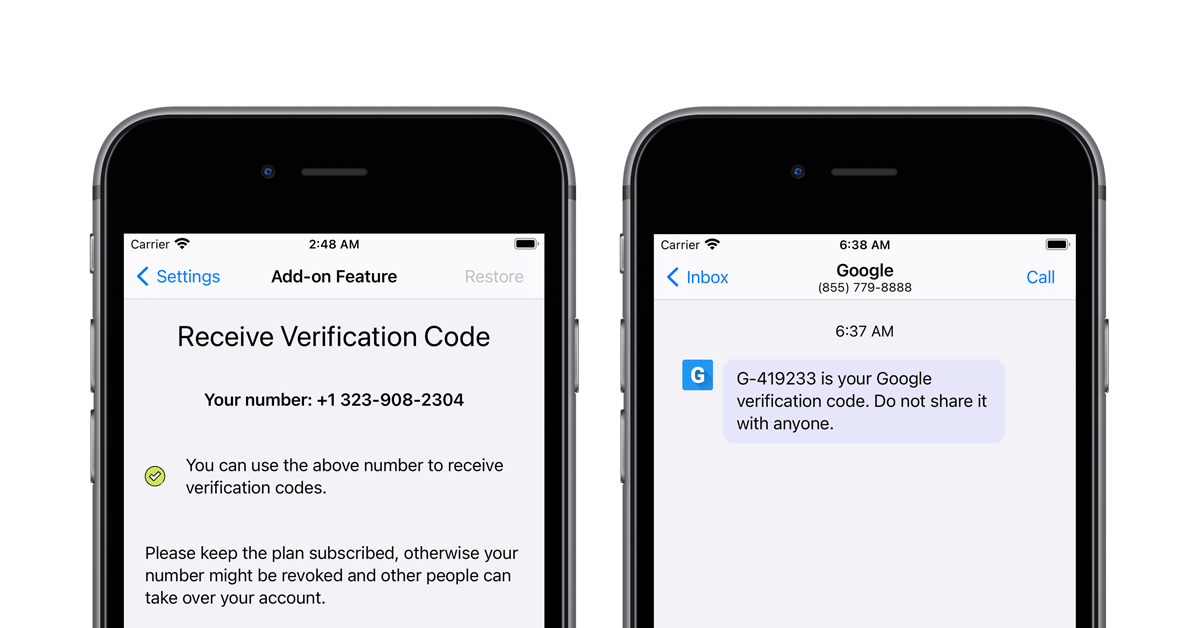
4. Go to Google and register an account.
5. Get your Google verified using your virtual number from MySecondLine.
6. Keep your MySecondLine subscription to keep your number
7. Delete your number when you do not want to use it anymore
8. Contact our support team for any queries
Customer Review
I am not a confident person. When building my online business, I did not want anyone I knew to recognize my Google Business account and its activities. MySecondLine allowed it to happen. I originally planned to use my fake number until my business was stable enough. But it turns out it is more convenient this way. I kept using it until now and plan to keep using it permanently.
I am tired of changing my numbers over and over again because my fans keep finding out my phone number and calling me unsolicitedly. With the MySecondLine number, I can delete my number and generate a new one. My actual phone number remains undisturbed, so I can use it only to get in touch with my close friends and family.
Call me paranoid if you want. But I have this anxiety about giving out my personal information online. Once I heard about MySecondLine from a friend, I gave it a chance. Now, I use it on every platform I register. I tried fake numbers from other vendors, but they eventually get blocked by the platform.
Frequently Asked Questions
Can anyone see my phone number from Google?
It depends on what Google services you use and how you set your privacy on each service. But, it is possible to keep your phone number unrevealed.
Can someone contact me through my real number?
If you do not reveal your real number, then nobody will find that out.
How many accounts can I make using the same number?
Google allows you to have multiple accounts using the same number. But, the best practice is to keep one number for one account. If you need to create many accounts and need many numbers, you can contact us.
Does it work for Gmail, Youtube, and other services of Google?
Of course! Even more than that, our phone numbers also work on almost every popular internet platform.

Recent Comments