Indeed
Being the number one job-listing platform in the US, Indeed is your biggest chance to gain employment. Besides vacancy information, this platform also offers various tools for whatever you need to build your career. You can check out company reviews, salaries of each job field and position, and many other more.
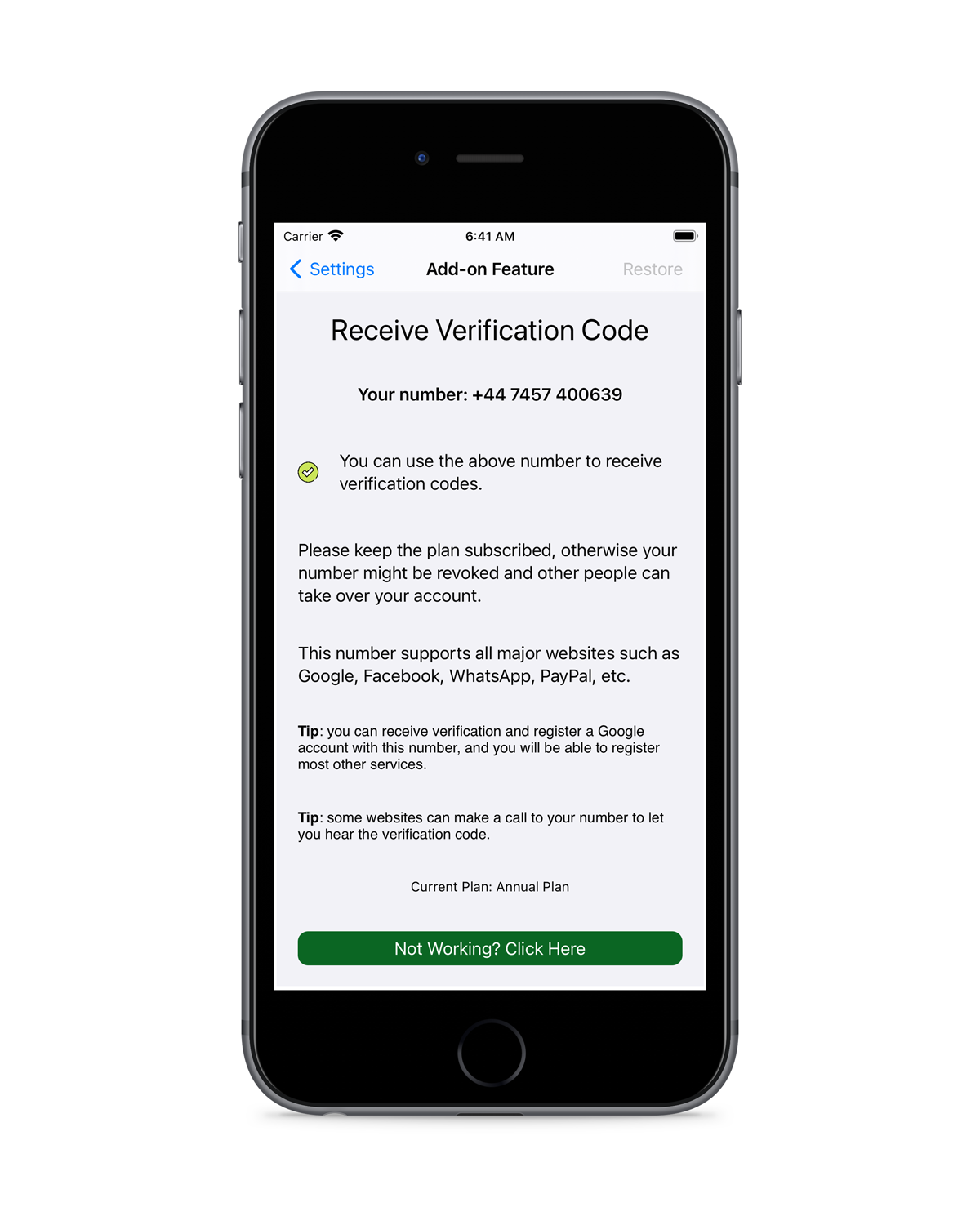
Phone Verification for Indeed Business
Of course, you will first need to get yourself registered into the Indeed system before you have the chance to use all the features and advantages it brings. Besides filling in the online registration form, you will also need to do a phone verification process using a mobile phone number. Using a fake or bogus number will not work. You need a valid and active number for it.

Why Does Indeed Require Phone Verification?
Identifying Human Users
Each human user needs to have a clear identity to keep the ecosystem genuine and trustworthy. Besides a mobile phone number, you may also need to include other information about yourself so the system can recognize you.
Enhancing System Safety
A verified account has an extra layer of security that makes it even more difficult to attack. Thus, you will be less likely to get your account stolen or your data breached.
Exclude Bad Users
Indeed needs to block bots and spam from creating accounts on the platform. Luckily, a simple step of phone verification is effective for this purpose because bots and scams are unable to bypass it.
When Does Indeed Ask for Phone Number Verification?
During Registration
The first time you need to do a phone verification is when you register for an account. This one is utterly necessary to get you approved to enter the ecosystem.
Two-Factor Authentication Login
If you activate the two-factor authentication, you will need to verify your mobile number every time you want to log in.
Occasionally on Login
If such a feature is inactive, then you will only need to do the phone verification every once in a while. It is usually necessary if you log in from a new device or location.
When Error Happens
The platform system will ask for another round of phone verification after a problem occurs on your account. This step will return your access back in an instant.
Validation of Business User
A business user on Indeed needs validation to make your company profile looks trustworthy and reliable. This process also requires phone verification.
What Can You Use for Indeed Phone Verification?
Your Private Mobile Number
Using the mobile number you use for daily communication may work. However, this option may harm your privacy. Many people choose to not get their private numbers exposed.
Expensive Dual-SIM Solutions
Having a side SIM card on your phone may give you both convenience and privacy. Yet unfortunately, it might be expensive to maintain two active SIM card numbers.
Subscribe to MySecondLine
Not only convenient, but MySecondLine is also much more affordable. It is only $9.99 and you can have the virtual number to keep your main number private.
Why Should You Use MySecondLine for Indeed Verification?
Never Fails on Indeed
None of our clients ever failed to use MySecondLine for phone verifications on Indeed. We can guarantee you the same.
Separate from Your Private Life
Besides using the virtual number for Indeed, you can also use it for work-related communications. Prevent your work matters from interfering with your private life.
Location Flexibility
While you may need to choose a country code for your virtual number, none of them are location-bound. Any number and code will work well regardless of where you are.
Exclusive for You Only
No virtual numbers from MySecondLine have duplicates, so you can use them exclusively for yourself. No need to worry about getting duplicated.
Keep or Delete As You Wish
Use your virtual number for as long as you wish by maintaining your subscription. You can even delete or change your number if you need it.
How to Do Phone Verification
- Install the MySecondLine app and get signed up.
- Pick a country code to get a virtual number from it.
- Use the number to register on Indeed
- Click the menu Receive Verification Code in Settings.
- Input the code to Indeed to get your account verified.
- Stay subscribed to the app to prevent expiration.
- Contact us if you have problems or questions.
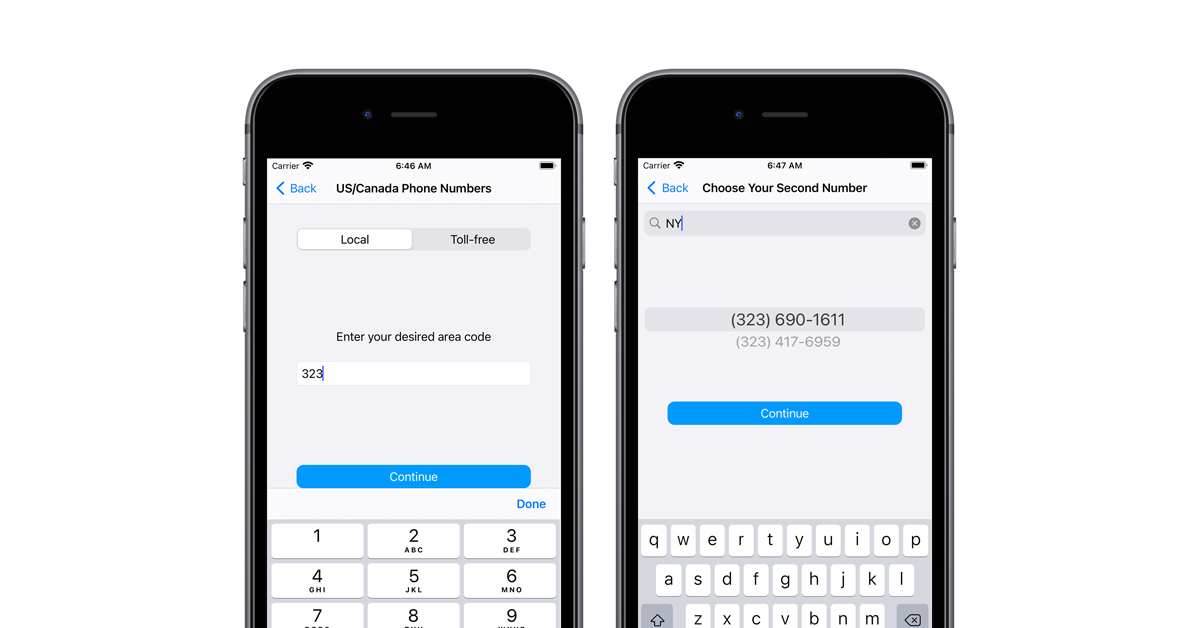
Customer Review
My father always told me to never use my personal number to apply for work, so I can keep my work-life balance. I bought MySecondLine when I graduated from college. It is nice. Nobody at work knows my personal number.
Neil Sorensen, Junior Scientist
I use MySecondLine on Indeed and other professional platforms. I also use it for work and business matters. It is convenient, safe, and practically easy for me to keep up with everything.
Julliane Hansbrooke, Illustrator
I bought MySecondLine for fun, just to see what the fuss was about virtual numbers. Turns out I like it so much. I have kept my number active up until now, and I use it for almost everything.
Zee Warren, Nail Artist
Frequently Asked Questions
How much does it cost for every verification?
You don’t need to pay a dime for everything you use your virtual number for. The only thing we charge you is only the subscription fee of $9.99.
What should I do if I keep getting calls or texts from people I don’t want to?
You can block their numbers via the MySecondLine app, or change your virtual number to a brand-new one.
What can I do if my verification doesn’t get through?
Try again later when your app is updated and your internet connection is strong. If it still fails, you can contact us for assistance
How long can I keep the number? Can I get an annual plan?
You get to keep your number for as long as your subscription is still active. You can get an annual plan and turn on the auto-renewal on your subscription setting to avoid losing your number.
Can I receive messages from hiring candidates with this number?
Sure! You can also reply to them right away easily through the MySecondLine app.

Recent Comments