Amazon
Dubbed as one of the most influential economic and cultural forces in the world, Amazon has a wide range of service coverage. Starting as e-commerce, the platform now focuses on various fields related to technology and internet services, including cloud computing, artificial intelligence, and digital streaming.
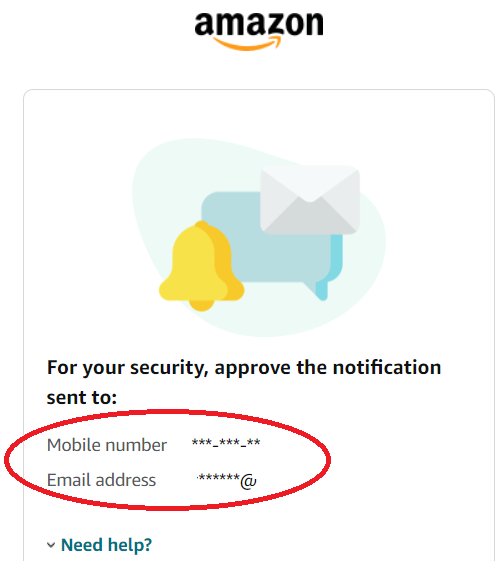
Phone Verification for Amazon
Technically, you can register on Amazon by using only an email address. Yet, after that, the platform will ask you to input your phone number to verify the Amazon account you just created. Before that, you can’t start buying from their e-commerce or experience their services.

Why Does Amazon Require Phone Verification?
Confirming Your Identity
The service on Amazon is very personal. Thus, they need to know which actual human being is registered in their system. They might need to contact you for any inquiries regarding your purchase order, billing payment, or many other things.
Preventing Cyber Crimes
Unverified accounts are prone to hacking, data phishing, and many other cybercrimes. The unique verification code sent to your phone is effective to prevent many kinds of violations.
Enhancing Experience
By recognizing you as a unique customer, Amazon gets to provide more extensive services. You can even get the services more personalized and convenient.
When Does Amazon Ask for Phone Number Verification?
First-Time Registering
The registration form contains several data you need to fill out when signing up. One of them is the phone number. Once the form is done, the Amazon verify account will work by sending the code immediately to your phone number.
Logging In from New Devices
Even if you got your password correctly, logging in from a new device or location can be suspicious. To make sure it is you who log in, instead of a hacker somewhere, Amazon will demand a verification code just to make sure.
Editing Sensitive Data
Amazon may also ask for a phone verification if you are trying to add in or edit sensitive data, such as credit card details, billing address, password changes, and many others. Those kinds of data will be prone to various cybercrimes.
Options for Amazon Verification
Using Your Regular Phone Number
It may come in handy to use your regular number to verify Amazon. Yet, on the other hand, this option also means that your phone number will be exposed. It can be inconvenient if you have safety and privacy concerns.
Using Free Fake Number Online
Many people choose this option because it is free and can keep your private phone number secure. Yet, unfortunately, it is a lot of hassle. You must browse the web first to get the virtual number. Such numbers can get detected and blocked by the system. If it happens, you will essentially lose your Amazon account.
Using MySecondLine
MySecondLine can provide you with a virtual phone number that you can use for any purpose like a regular number does. This affordable solution gives you ultimate security and convenience due to its benefits as explained below. Best of all, this number belongs to you exclusively.
Why Should You Use MySecondLine for Amazon Verification
Compared to other alternatives you have for Amazon verified account matters, using the number you generate MySecondLine will give you many advantages that make it worth the money!
Easy and Convenient
Using the virtual number from MySecondLine is no different from using your regular phone number because you can install the app on your mobile phone. No need to browse various websites to acquire and operate your virtual number.
Protect Your Privacy
MySecondLine eliminates the need of using your phone number on Amazon. From verification to the receiver identity of your purchase orders, your number will stay off the record.
Prevent Unwanted Ads
Random ads will not come to your number, but they won’t come to your MySecondLine number either because the app allows you to block unwanted ads. Say goodbye to the disturbance!
Use for Everything
You can also use MySecondLine numbers for every purpose like regular phone numbers do. From receiving and making calls, to call-forwarding and SMS. You can even use it to verify all of your accounts on any website and app you sign up to.
Choose Your Country Code
While a regular phone number has a specific country code, the MySecondLine number allows you to choose which country code to use when generating your virtual number. It supports 60+ countries like the UK, Australia, Germany, etc.
How to Do Phone Verification with MySecondLine App
1. Install MySecondLine and get registered.
2. Generate a virtual number with the country code of your choice.
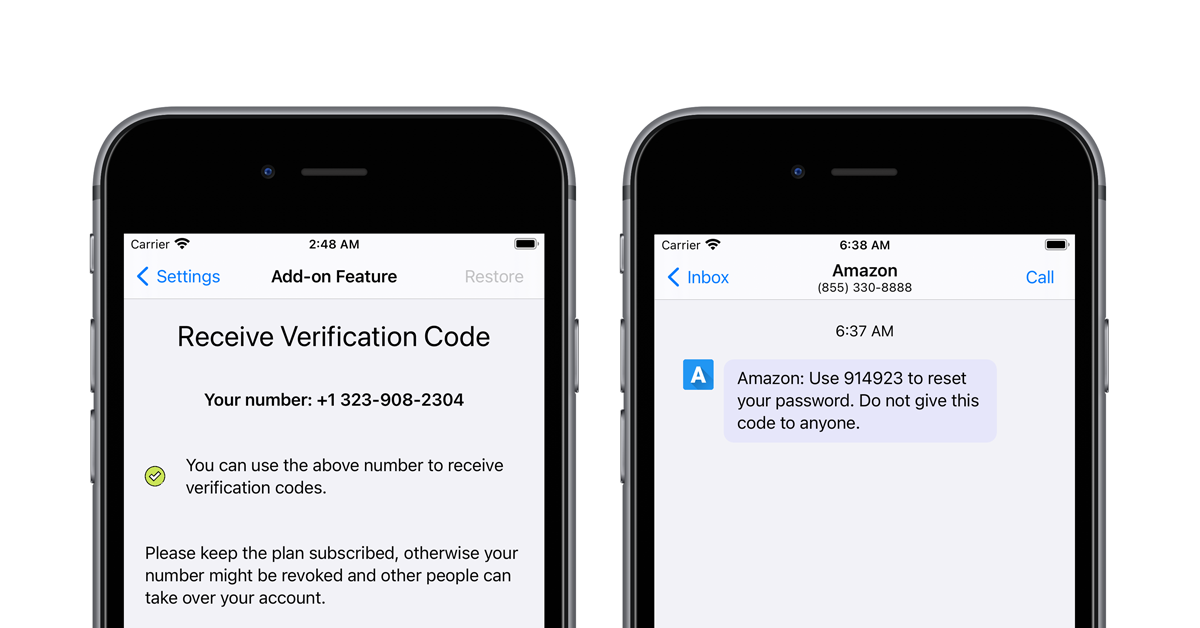
3. Register to Amazon using the MySecondLine phone number
4. Go to the settings tab, find Receive Verification Code
5. Follow through with the process to get your Amazon verified.
6. Keep your MySecondLine subscription to keep your number active
7. Contact the app support anytime for any queries
Customer Review
The number I got from MySecondLine is very useful. I use it for verification and as my contact information on the Amazon marketplace because I don’t like it when courier guys keep contacting me through my main phone number for delivery details.
I use the number for my seller account on Amazon so I can separate it from my buyer account. It is a lot more convenient and helps me focus better. Also, not everyone knows my selling activities on Amazon because nobody can find my seller account with my main phone number. I’d love to keep it that way
My friends keep talking about data breach and privacy issues on the internet. It gets me uncomfortable to input my phone number to an online system, especially something as big as Amazon. I am happy I have MySecondLine number as an alternative.
Frequently Asked Questions
Can I use the virtual number as my phone number when buying things from Amazon?
Yes, you can. Many of our clients do that because they are not comfortable getting their personal numbers written on the packages.
When will my number expire?
Your number will expire when your subscription period ends. As long as you keep it active, your number will not expire. We suggest you upgrade it to an annual plan so it will be permanent to you.
What should I do if my verification code doesn’t work?
You can contact us. We have a support team ready to assist you in the verification process until your Amazon account is verified.

Recent Comments