Mercari
More than just a marketplace, Mercari also sustains a community of online sellers and buyers. Firstly launched in Japan and currently has offices in the US, Mercari has a bold Japanese vibe. You can sell or buy anything; new, like-new, and even preloved goods. Unlike most other marketplaces, Mercari allows sellers to be anonymous to keep their privacy. The app has received various awards since its initial release back in 2013.
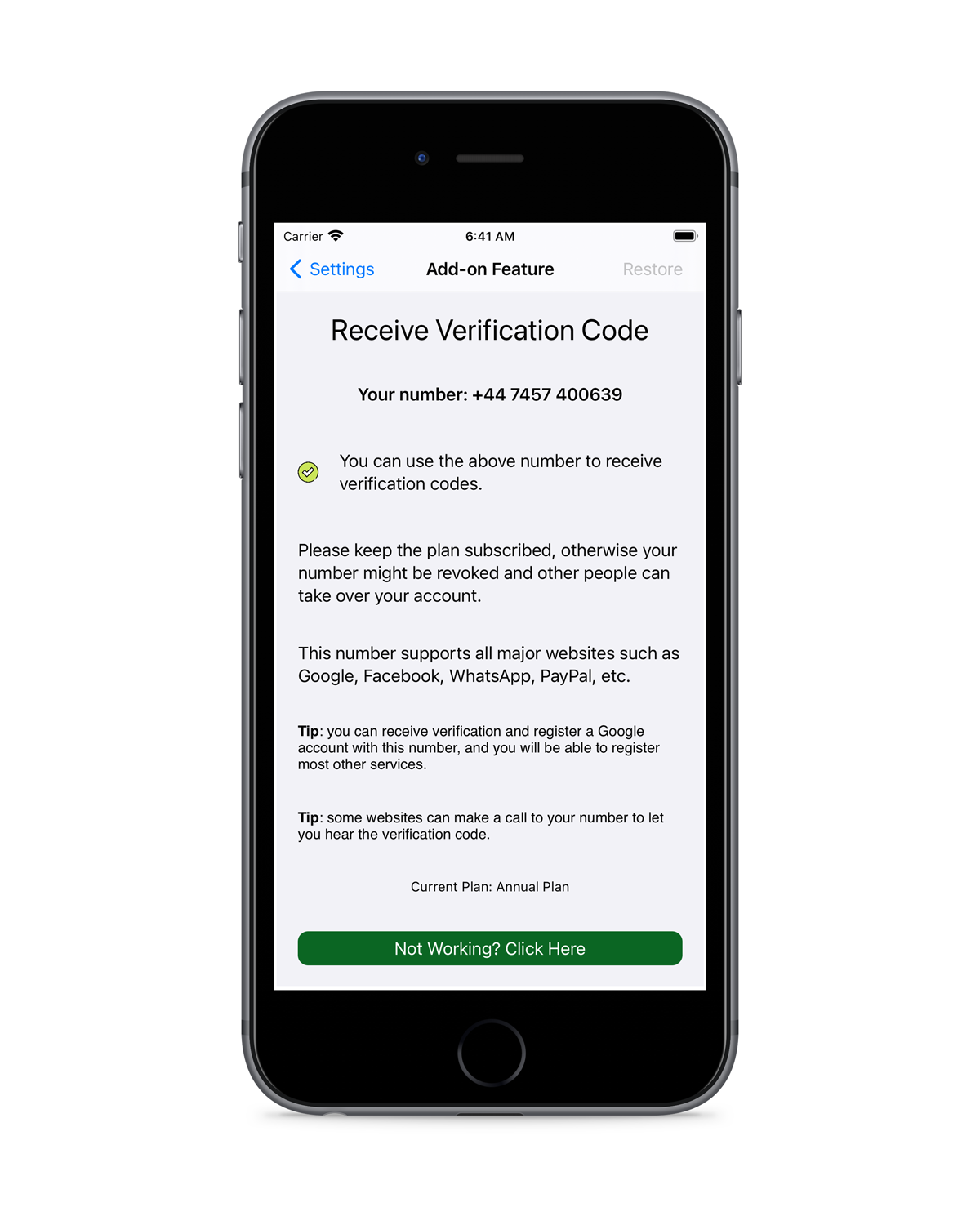
Phone Verification for Mercari Business
Before you start selling and buying, you need to sign up on Mercari. This process requires you to input information, including a mobile phone number. After filling out the registration form, Mercari will ask you to verify the phone number you input earlier. You can’t bypass this step or trick it by using a fake number because it may only risk your data safety. Use only a valid mobile number for it.

Why Does Mercari Require Phone Verification?
Preventing Malicious Activities
Bots and scams can’t get through the verification system on Mercari. Thus, only actual humans with genuine intentions can join the community. Even human users with malicious intent may think twice before verifying their phone numbers.
Identifying User for Authorization
Mercari limits access to each user account to prevent hacking and other crimes. A verification guarantees that nobody can log into your account without your permission.
Guarantees Overall Security
Verification adds an extra layer of security to the overall system, making it even trickier to hack. This guarantees your data safety better. Even a system error will not easily cause problems to your accounts.
Keep the Marketplace Information Authentic
With authentic human users and proper accountability, any information stated on the marketplace will tend to be more accurate and trustworthy. Such a situation creates a more comfortable experience to shop and sell.
When Does Mercari Ask for Phone Number Verification?
When Creating An Account
You will need to get through the phone verification from the first time you join the system. However, it will not be your last time either.
Sometimes On Login
Verifications will be necessary every time you log in if you turn the two-factor authentication on. Otherwise, it will only be occasional stuff.
Recovery After A System Error
Losing access to your account will not be a big deal because you can regain it by taking a minute to redo the phone verification step.
Payment and Billing Activities
Your phone number will also be necessary to make the transaction legit. Mercari will use the data for your payment details.
What Can You Use for Mercari Phone Verification?
Your Main Mobile Number
The phone number you use every day may work well for Mercari verification. But, we wouldn’t suggest this option, especially if you have concerns about data privacy.
An Extra SIM-Card Number
While it may retain your privacy, this option can be pretty expensive to keep another SIM card active. It might not be worth taking.
With MySecondLine App
This app can give you a virtual number that works like a regular SIM card number, yet is relatively more affordable. This solution can be your best option for Mercari verification.
Why Should You Use MySecondLine for Mercari Verification?
Compatible with Mercari System
Unlike most online numbers, MySecondLine’s numbers are compatible with almost every website and app. Mercari is one of them.
Affordable Yet Multifunctional
The subscription fee is only $24.99, but you get to explore any function unlimitedly. Any function available in conventional SIM cards would also be present on MySecondLine.
Unique Number for Private Use
Sharing number doesn’t exist in MySecondLine. Every virtual number generated by the platform will always be unique for each user to use privately.
Available in Many Country Codes
Pick any country code for your virtual number. You will still be able to use the number even if you are not in that exact country.
Quick Response from Customer Care
We have a customer care team who will respond promptly to your query. We provide thorough assistance based on your concerns until all are well-settled.
How to Do Phone Verification
- Install MySecondLine and register yourself.
- Pick a country code to create a virtual number.
- Go to Mercari and sign up using your new number.
- Click on Receive Verification Code in Setting.
- Type in the code back to Mercari to verify it.
- Set a subscription plan to keep your number.
- Contact our app support anytime you need.
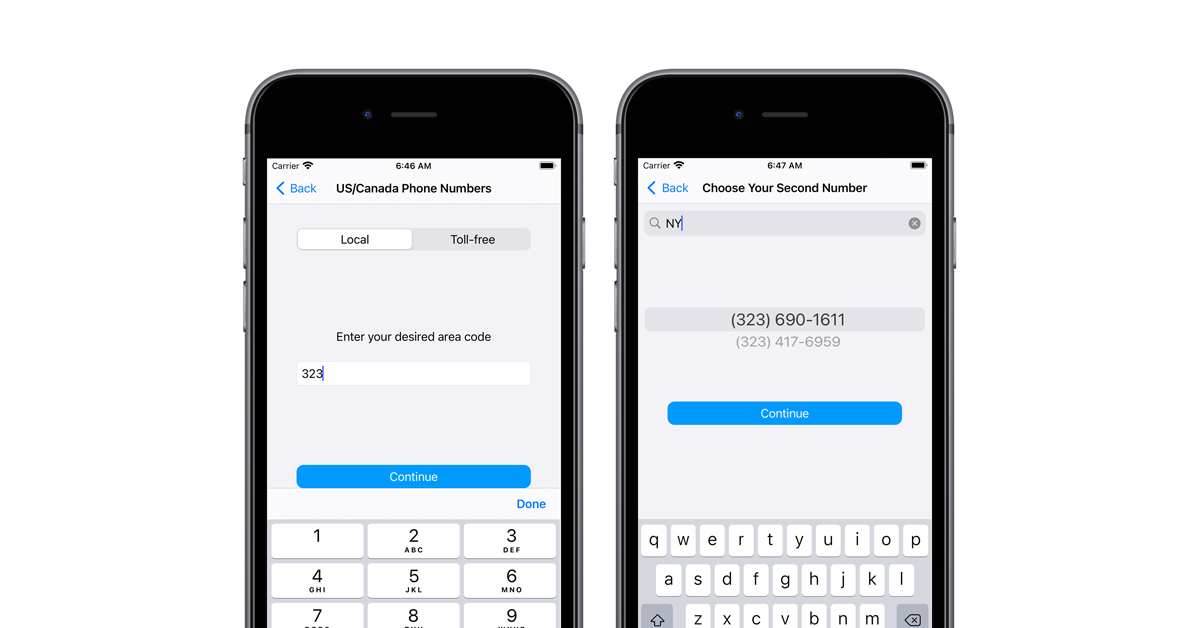
Customer Review
Online shopping is fun, but I am not comfortable giving random strangers my private mobile number. Using MySecondLine is always the best option to keep my privacy while also getting all the unique goods.
Priscilla Tan, Gardener
I have been using MySecondLine to register on Mercari and many other platforms. I love selling preloved and thrift items and my virtual number has made it so much more convenient and safe.
Akihiko Minari, Online Seller
MySecondLine has been the most reliable provider I have ever tried. It never causes problems like most other free online numbers.
Kaylee James, Restaurant Owner
Frequently Asked Questions
How can I use MySecondLine if I am not in the country as my phone code?
Your virtual number will always work in any country regardless of the country code as long as your device connects to the internet.
How many Mercari accounts can I make using my virtual number?
Mercari only allows one account per person. Creating side accounts may get you flagged and banned from the platform.
What can I do to get a unique number for my virtual mobile?
No need to do anything. Every user will always get a unique number.
Can I use the number to keep my personal privacy?
Yes, you can. You can use your virtual number for transaction details so that people will contact you on your virtual number instead of your private number.
Can I use the number to talk to the buyers and sellers on Mercari?
Sure! People can reach your virtual number as easily as they do on conventional mobiles.

Recent Comments