WhatsApp allows people to send texts, images, videos, and even files more effortlessly. The app is more than just for communication and data sharing, but it is also a platform to connect people altogether via group chats. WhatsApp even helps companies and business people to connect more with their customers via WhatsApp for Business, the same messaging app with extra features to manage business more professionally.
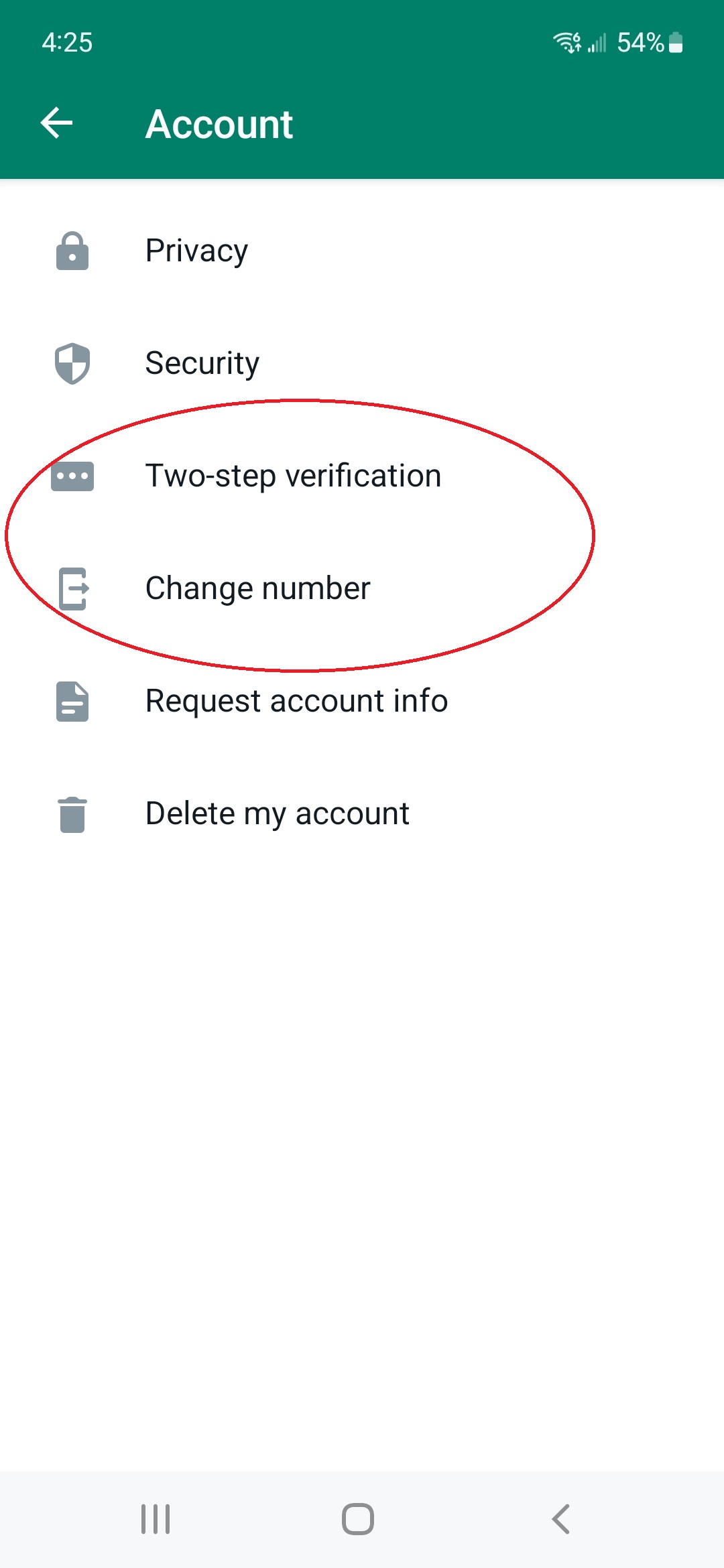
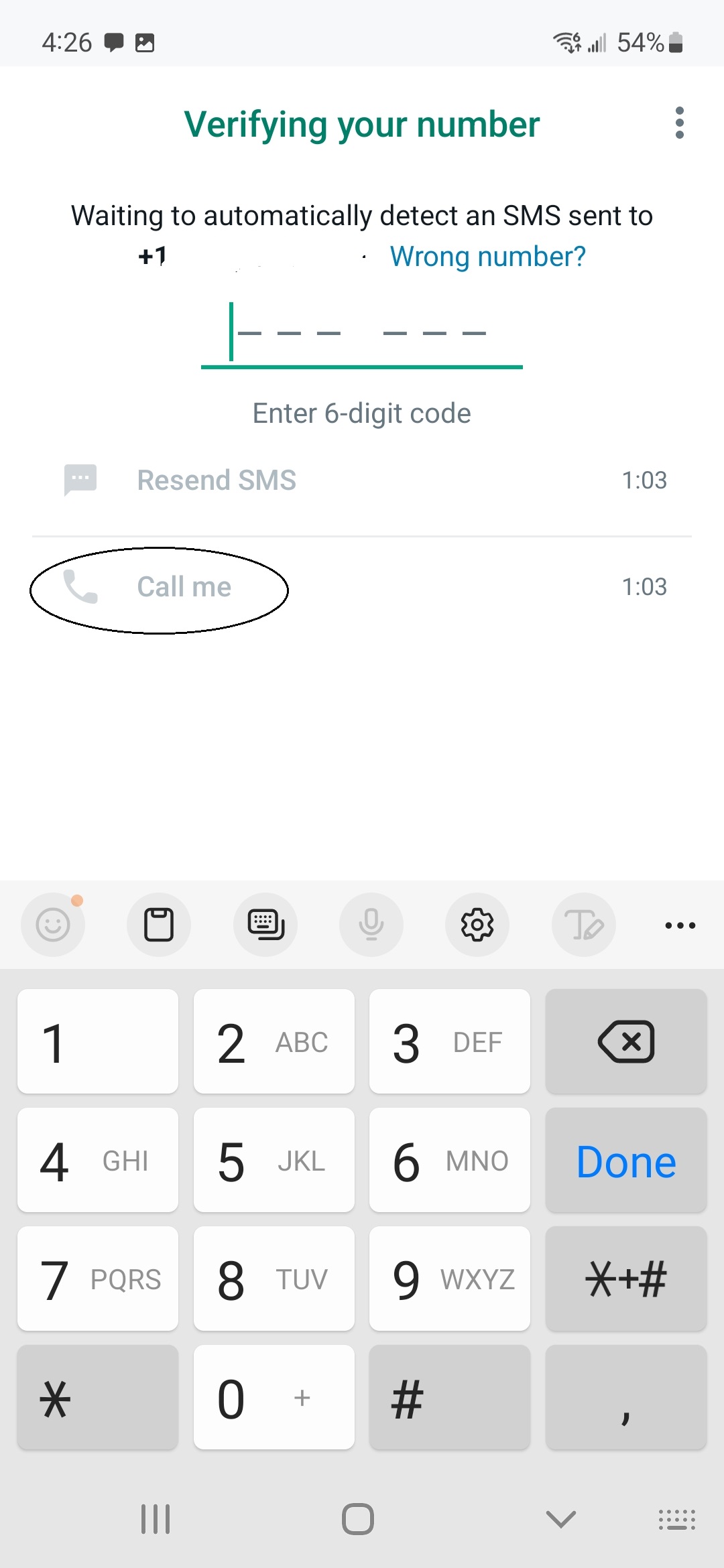
Phone Verification for WhatsApp
It takes just a few seconds to register on WhatsApp. But, you will have to input a phone number while registering. Before you start using the platform, you will get asked for a verification code WhatsApp sends to your phone number. The phone number is not only for confirming your identity. It will also be the identity of your WhatsApp account. Every time you send a chat to someone or join a group, your phone number will show.

Why Is Phone Verification Necessary for WhatsApp?
Account Identity
WhatsApp uses a phone number as the account identity. Verifying your phone number means you confirm that number to be your identity on the platform.
Prevent Hackers
The verification process also protects you from hackers who try to break into your account. Nobody can log in without the verification code sent to your phone number.
Methods You Can Use WhatsApp Verification
Using Mobile Phone Number
Register WhatsApp with your mobile phone number and get the verification sent to you via SMS. It is effortless and allows anyone who has your number to get in touch with you via WhatsApp. If you are all about practicality, this option may suit you well.
However, WhatsApp is notorious for its breach of privacy and security. Giving out your personal phone number means you will get exposed. Not only can everybody reach you, but third-party companies may also benefit from your data.
Using Landline Phone
Strangely, it is possible to get a WhatsApp code using a landline number. Of course, the platform will fail to send you a verification code as your landline phone can’t receive SMS. But, you can get the code told verbally to you via a phone call.
In terms of privacy, this option might be safer and less disturbing. Yet unfortunately, it can be quite a hassle to obtain your verification number. Also, most people no longer have a landline phone in their house.
Using MySecondLine App
MySecondLine costs you $9.99 upfront. But, it will give you a virtual number that you can use for WhatsApp. The verification process will work, and you can use the platform as freely as possible. Yet, your actual phone number remains intact.
Why Should You Use MySecondLine for WhatsApp Verification
Unique Number Just for You
Unlike virtual phone numbers from other providers, nobody will use the same MySecondLine number as you.
Applicable for Other Platforms
Use your virtual real phone numbers for all the apps and websites you want to register.
Prevent Data Mining
Because you have nothing in your virtual number, there is no data that WhatsApp or third-party companies can collect from you.
Grow Your Business
Not using your number for business communication will allow you to grow more conveniently.
Stay Undisturbed
Nobody gets to contact you on WhatsApp unless you let them know your secret virtual number.
How to Do Phone Verification With MySecondLine App
- Input your phone number when registering an account.
- WhatsApp will ask you to send a verification code via SMS.
- Approve the request and expect the code to arrive in your SMS box within seconds.
- Input the code to WhatsApp for verification.
- Your WhatsApp account is ready to use immediately.
- If SMS verification doesn’t work, WhatsApp will offer an option for a phone call verification
- A WhatsApp bot will give you a call to your phone number.
- Once answered, the bot will speak out the code twice and you can hear it..
- Input the code to WhatsApp for verification.
- Your WhatsApp account is ready to use.
How to Verify a WhatsApp Business Account using MySecondLine
1. Install MySecondLine
2. Purchase a virtual but real phone number with the country code of your choice
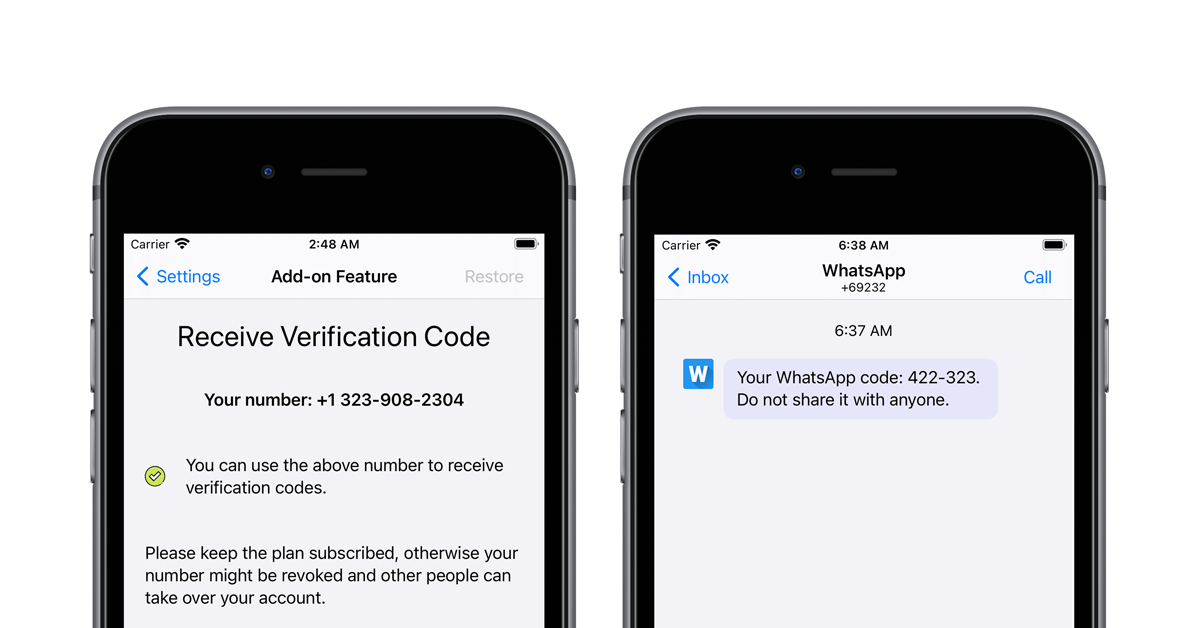
3. Use the phone number to register and send your WhatsApp code.
4. Receive the SMS verification code via MySecondLine.
5. If the SMS doesn’t work, you can also receive the phone call verification code via MySecondLine.
6. Enjoy using WhatsApp without phone numbers!
Customer Review
Honestly, I hate chatting with too many people. I use my number from MySecondLine to secretly chat only with some specific people I approve. Other people still can’t get in touch with me. Super!
I am trying to build a business, but I am not comfortable with clients calling directly to my phone at odd hours. Using MySecondLine helps me manage my business more conveniently without reducing the quality of my service.
My friends keep complaining about random ads they keep receiving, but not me! Thank you for the bogus number, MySecondLine!
Frequently Asked Questions
What if I don’t receive my verification code?
WhatsApp may give you the option to get your verification code verbally via a phone call. Of course, you can use the MySecondLine number to receive a phone call.
Can I get multiple numbers to create multiple WhatsApp numbers?
WhatsApp uses a phone number as an accounting identity. Thus, it is impossible to create two accounts using the same number. You can’t even make one WhatsApp Business and one regular WhatsApp using the same number. If you need more accounts, you can buy another virtual number from MySecondLine.
Is it possible to use a country code even if I am not in that country?
Sure, it is. You are free to choose which country your phone number is from. Click here to get it now.
Which countries do you support receiving WhatsApp codes for business?
Our service is available to 60+ countries. You can check and select the desired country.
What should I do if I want to stop using the WhatsApp account with that number?
You can either ask WhatsApp to deactivate your account or change your phone number on WhatsApp using another number.
How to change the verification code phone number in WhatsApp?
Changing your phone number will make WhatsApp change the verification code you have to input again.

Recent Comments